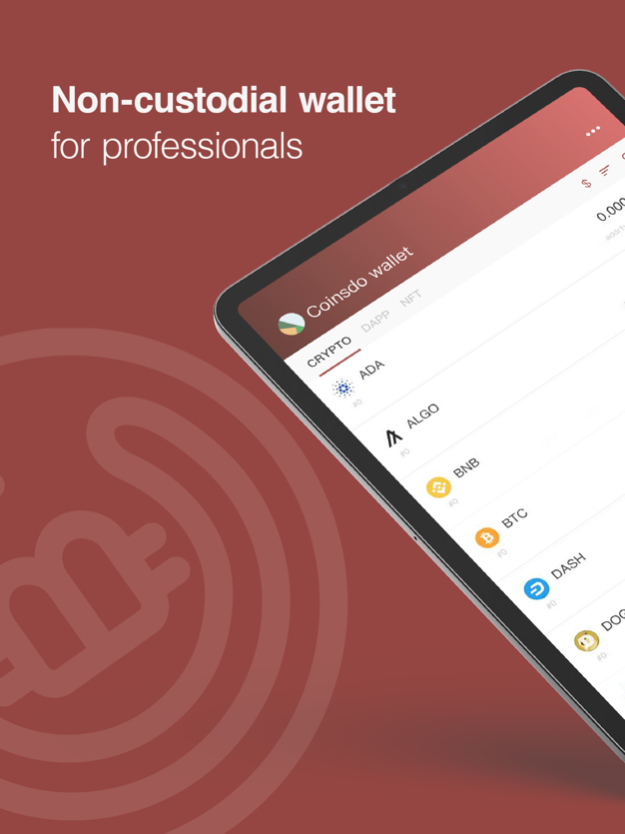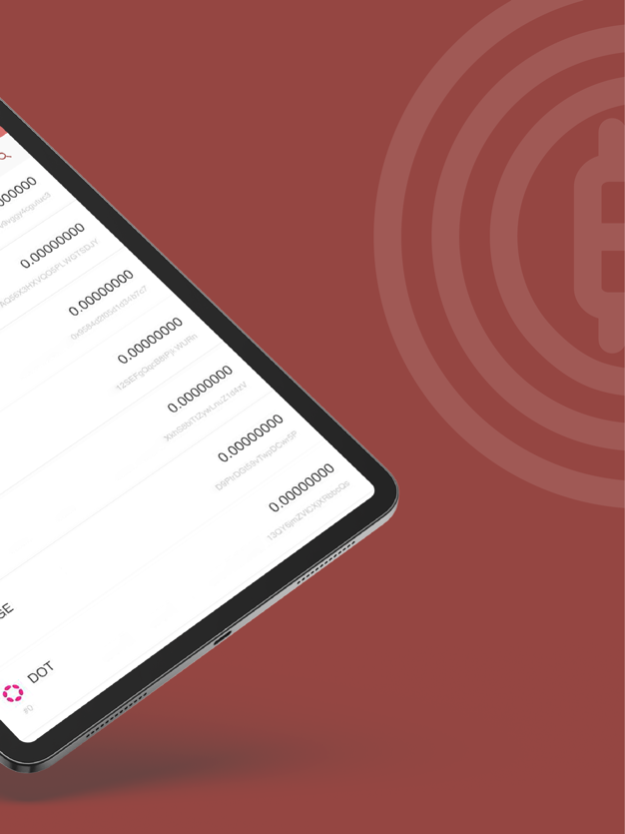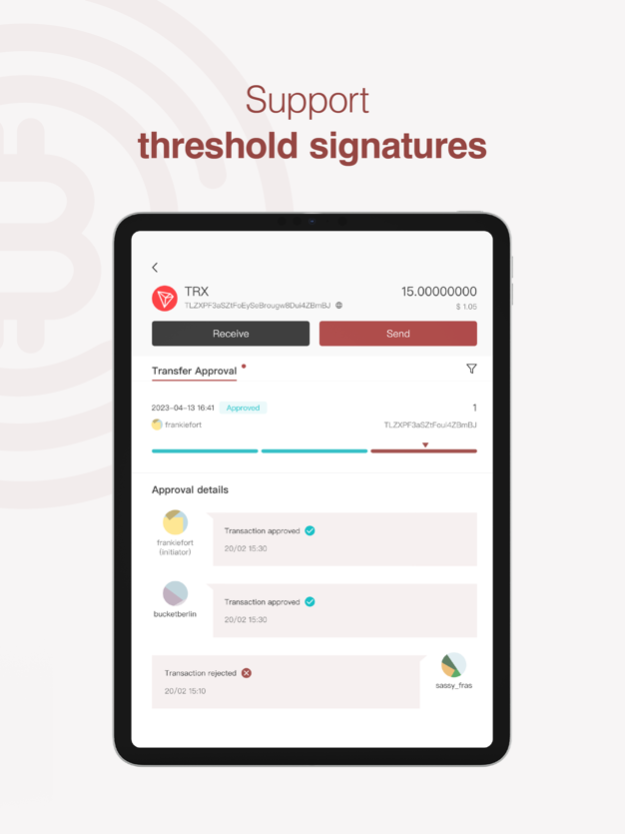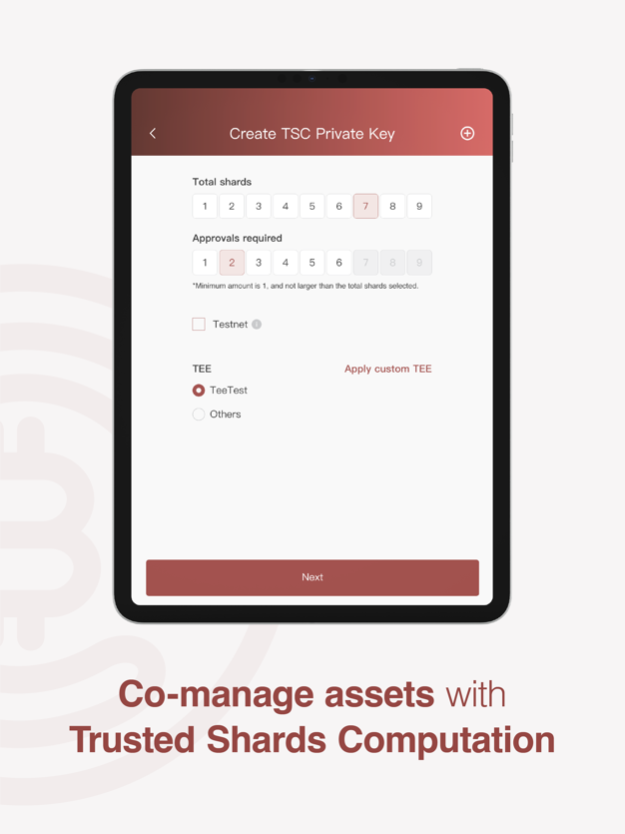CoinWallet: BTC Crypto Wallet 1.1.26
Free Version
Publisher Description
Multi-chain self-custody crypto wallet with Multi-party Computation (MPC), supports BTC, ETH, USDT, and 1000+ tokens as well as NFTs, and connects you to Web3 dApps.
Take control of your cryptocurrency assets with CoinWallet, an institution-grade decentralized wallet developed independently by CoinsDo, a gateway to robust digital asset management and also for development purposes, it comes with advanced features:
SELF-CUSTODY
CoinWallet puts you in control. It exclusively manages your private key, ensuring top-notch security while staying true to the principles of decentralization.
MULTI-PARTY COMPUTATION (MPC)
Harness the power of MPC technology and seamlessly manage assets with stakeholders through key-sharding in the TEE environment.
THRESHOLD SIGNATURE SCHEME (TSS)
Cast your vote to authorize transactions. Define the signature threshold and ensure that no single stakeholder can unilaterally mobilize the assets.
INTEROPERABILITY
CoinWallet is a hierarchical-deterministic (HD) wallet and blockchain agnostic, allowing you to import your assets from popular wallets like Metamask and more.
CUSTOM DERIVATION PATH
Define custom derivation paths for unlimited address generation and recover assets transferred wrongly to another EVM-based network.
TESTNET SUPPORT
Access over 30+ main chains and 1000+ tokens across both main and test networks and satisfy your development needs.
DAPP & NFT Web3 WALLET
Explore the realm of Web3, decentralized applications (DApps), and NFTs with CoinWallet's extensive support.
CoinsDo ECOSYSTEM INTEGRATION
As a product of CoinsDo, CoinWallet seamlessly integrates with CoinsDo’s ecosystem, providing enhanced functionality and convenience for managing your crypto assets and smart contracts.
EXCEPTIONAL USABILITY
CoinWallet isn't just for retail investors. Its extensive features make it exceptionally well-suited for firms and institutions, including family offices, investment funds, etc.
EXPANDING NETWORK AND TOKEN SUPPORT
CoinWallet now supports a wide range of networks and tokens, including but not limited to:
- Algorand (ALGO)
- Cosmos (ATOM)
- Avalanche (AVAXC)
- Binance Smart Chain (BNB)
- Bitcoin (BTC)
- Dogecoin (DOGE)
- Polkadot (DOT)
- Ethereum (ETH)
- Filecoin (FIL)
- Litecoin (LTC)
- Polygon (MATIC)
- NEAR Protocol (NEAR)
- Okcash (OKC)
- Optimism (OP)
- Ripple (XRP)
- Shiba (SHIB)
- Solana (SOL)
- Stellar (XLM)
- TRON (TRX)
- USDC
- USDT
For feedback, recommendations, or assistance, reach out to us at cs@coinsdo.com Don't forget to follow us on Twitter: https://twitter.com/CoinsDogroup for updates and insights!
Join the CoinWallet community today and experience the finest digital asset management with this all-in-one crypto wallet from CoinsDo. Download now!
Dec 27, 2023
Version 1.1.26
- Added MPC private key add address function
- Gas fee calculation enhancement.
- Added activity centre
- Fixed EOS bind account button bug.
- Hid ETHW, XDAI testnet (no longer support)
- Added LTC SegWit
- Enhanced DApp page
- Added ARB1
- Added $VERSE
- Added WalletConnect QR Scan function
- Improved error message
- Minor bug fix
- UX Enhancement
About CoinWallet: BTC Crypto Wallet
CoinWallet: BTC Crypto Wallet is a free app for iOS published in the Accounting & Finance list of apps, part of Business.
The company that develops CoinWallet: BTC Crypto Wallet is Tecstation Pte Ltd. The latest version released by its developer is 1.1.26.
To install CoinWallet: BTC Crypto Wallet on your iOS device, just click the green Continue To App button above to start the installation process. The app is listed on our website since 2023-12-27 and was downloaded 2 times. We have already checked if the download link is safe, however for your own protection we recommend that you scan the downloaded app with your antivirus. Your antivirus may detect the CoinWallet: BTC Crypto Wallet as malware if the download link is broken.
How to install CoinWallet: BTC Crypto Wallet on your iOS device:
- Click on the Continue To App button on our website. This will redirect you to the App Store.
- Once the CoinWallet: BTC Crypto Wallet is shown in the iTunes listing of your iOS device, you can start its download and installation. Tap on the GET button to the right of the app to start downloading it.
- If you are not logged-in the iOS appstore app, you'll be prompted for your your Apple ID and/or password.
- After CoinWallet: BTC Crypto Wallet is downloaded, you'll see an INSTALL button to the right. Tap on it to start the actual installation of the iOS app.
- Once installation is finished you can tap on the OPEN button to start it. Its icon will also be added to your device home screen.